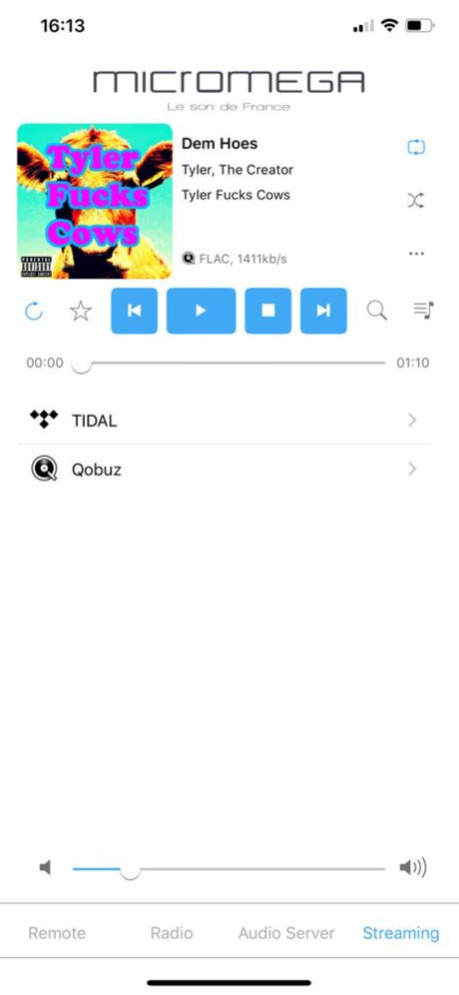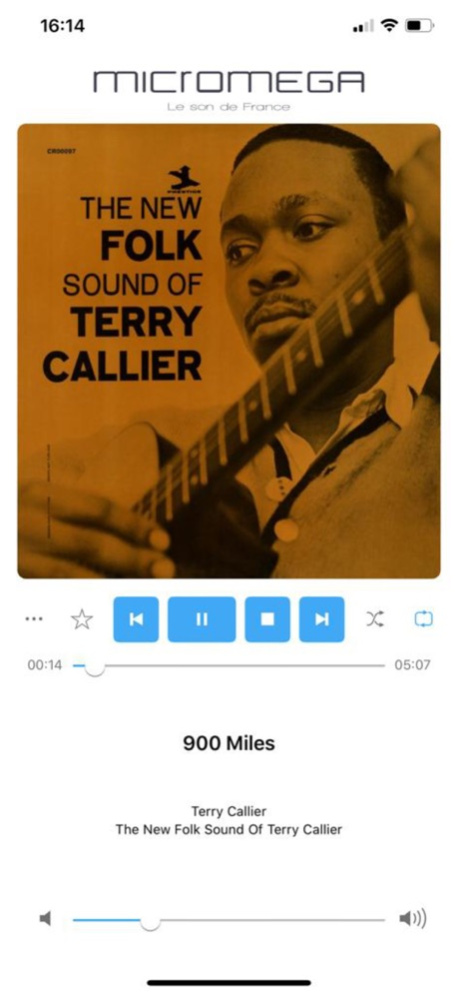Micromega 1.4.2
Free Version
Publisher Description
The Micromega app is the perfect companion for your M-One M-100 or M-150 integrated amplifier.
Take full control of the amplifier right in your hand :
- power ON and Standby your M-One
- Modify network name
- select input and adjust volume
- customize input name (ex : "TV" instead of "OPTO")
- launch Bluetooth pairing between your smartphone and your M-One
- Listen to internet radio
- Listen to music available on your audio server like NAS or computer
- Listen to QOBUZ and TIDAL streaming service
- adjust balance and sensitivity
!!! WARNING !!!
Volume control is effective when you release your finger from your phone screen. Make sure to adjust your volume carefully.
Volume can be modify precisely by pressing left or right buttons on each side of the volume bar.
By default, maximum volume is limited at 35. You can set a higher maximum volume in the "Setting" of the app.
!!! AMPLIFIER AND NETWORK MODULE UPDATE !!!
Make sure to update your M-One with the latest files available on the M-One website page.
- Amplifier update with USB Key
- Network module update through computer browser with M-One IP address on your network
The Micromega team
WWW.MICROMEGA.COM
Nov 6, 2019
Version 1.4.2
The long awaited Qobuz update on the MICROMEGA iOS app is finally here !
Enjoy millions of songs, find your favorites albums and artists, listen in MP3, CD or HD quality (depending on your Qobuz subscription).
Make sure to update your M-One with the latest firmware update available on our MICROMEGA website.
About Micromega
Micromega is a free app for iOS published in the Recreation list of apps, part of Home & Hobby.
The company that develops Micromega is AUDIS. The latest version released by its developer is 1.4.2. This app was rated by 1 users of our site and has an average rating of 3.0.
To install Micromega on your iOS device, just click the green Continue To App button above to start the installation process. The app is listed on our website since 2019-11-06 and was downloaded 40 times. We have already checked if the download link is safe, however for your own protection we recommend that you scan the downloaded app with your antivirus. Your antivirus may detect the Micromega as malware if the download link is broken.
How to install Micromega on your iOS device:
- Click on the Continue To App button on our website. This will redirect you to the App Store.
- Once the Micromega is shown in the iTunes listing of your iOS device, you can start its download and installation. Tap on the GET button to the right of the app to start downloading it.
- If you are not logged-in the iOS appstore app, you'll be prompted for your your Apple ID and/or password.
- After Micromega is downloaded, you'll see an INSTALL button to the right. Tap on it to start the actual installation of the iOS app.
- Once installation is finished you can tap on the OPEN button to start it. Its icon will also be added to your device home screen.